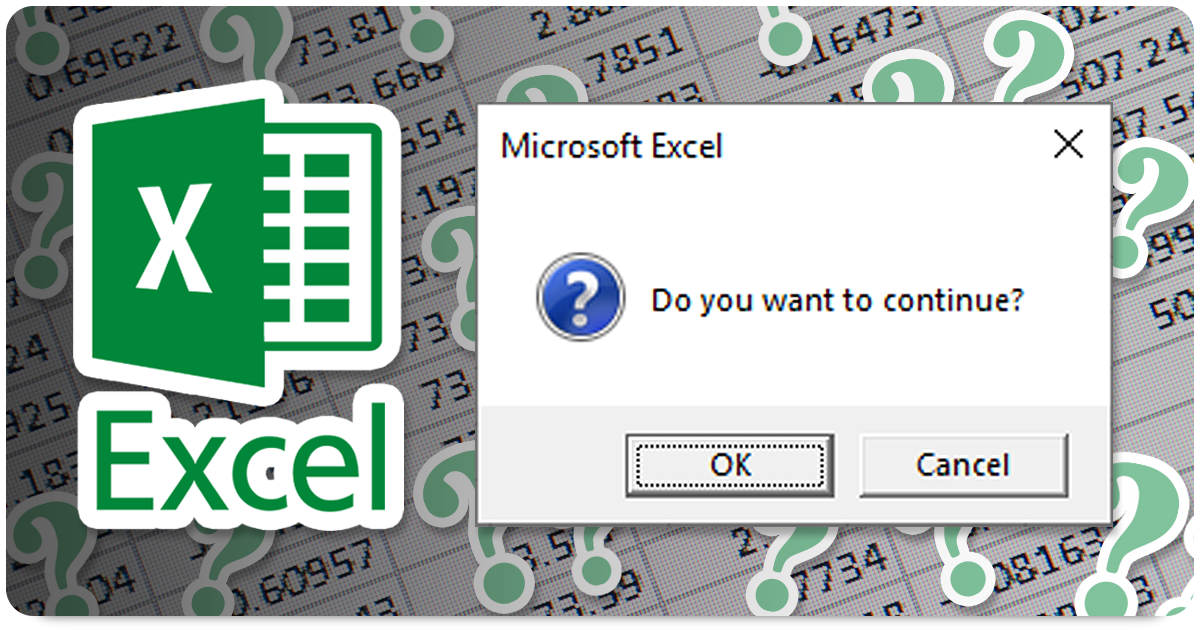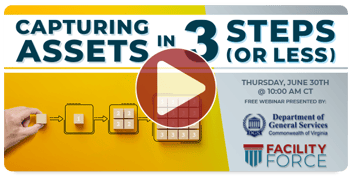It's always important to use the right tool for the job, a tool that was designed to solve the problem at hand.
You wouldn't use a screwdriver as a pry bar, chisel or to dig something out would you? Well, in reality, we've all done it. We grab the tool that's handy, even though there's a tool specifically designed to fix a particular issue in the best, safest way.
Microsoft Excel is a bit like that... it's familiar, convenient and ubiquitous, so we end up using it for all kinds of things. Yet many times, Excel is not the best tool for the job at hand.
In this article, I'm going to outline three scenarios where a more specialized tool would be a much better choice than Excel.
/Use-Space-Efficiently.png?width=144&height=108&name=Use-Space-Efficiently.png)
|
#1) Creating a Master List of Properties/Assets:
Because of it's ease of use, it's tempting to say, "Let's just use Excel to create a master list of all our properties and/or assets."
State and local government organizations have hundreds, if not thousands, of properties they own and manage. And often many thousands of assets to track.
Although Excel can easily handle this number of rows, the problem then becomes how to maintain and share the information.
Even if an Excel spreadsheet is accessible via SharePoint (for multi-user access), people tend to save local copies, update their local copy and email these copies to other people.
The result is there's no single source of truth anymore.
Ideally, you want to use a database system that's specifically designed to track and manage property and asset data.
A shared database system is a single source of truth that can be updated and reported from in real-time.
|
/Better-Align-Organization.png?width=144&height=108&name=Better-Align-Organization.png)
|
#2) Capturing Condition Assessment Data:
Another common use of Excel I've seen is for capturing condition assessment data.
Whether you're doing the assessment yourself, or you've outsourced the services to a vendor, gathering condition assessment data in a spreadsheet seems easy and convenient.
The problem is that assessment gathering across large portfolios can take months, and is traditionally only performed every 3-5 years.
In the meantime, your facilities are being managed in real-time – preventive and corrective maintenance is being performed and capital improvements are being made, which results in the assessment data in the spreadsheet becoming out-of-date and unreliable.
Instead, condition assessment data should be captured in the same system where you track properties and assets, ideally an integrated system where everything about a property or asset is accessible in real-time (e.g., location, condition, expected life, maintenance history, warranty, costs, etc.) to facilitate better decision making.
With a system like FacilityForce's FRP (Facilities Resource Planning), integrated condition assessment data becomes the basis for your strategic planning, allowing you to create and compare various capital funding scenarios ...all given the real-time nature of your ongoing maintenance and operations.
This is something no stand-alone spreadsheet can do.
|
/Track-Material-Costs.png?width=144&height=108&name=Track-Material-Costs.png)
|
#3) Capital Planning & Budgeting:
It's pretty natural to think about spreadsheets when you think budgeting.
However, budgeting for asset and facilities renewal is typically a complex and very dynamic process.
Available funding is almost never enough, but the better you can document needs (back to condition assessment data) and the better you can organize and align those needs to strategic goals, the more likely it is for adequate funding to be allocated.
In other words, when you present a compelling case based on well documented needs, your chances improve for getting the requested budget approved.
An Integrated Workplace Management System (IWMS) can provide all the real-time data you need, and help you model various funding scenarios.
It isn't necessarily wrong to use Excel to create a budget spreadsheet (many people do); however, most of the data and modeling capabilities you need can be found in a system like FacilityForce's FRP.
So, building a budget spreadsheet in Excel is a bit like reinventing the wheel, a wheel that isn't directly connected to your operations & maintenance engine.
|
Conclusion:
Although Microsoft Excel is a good tool, it's not always the right tool depending on the job.
When you're responsible for managing a large portfolio of properties and assets -- creating a master list of those properties and assets, capturing condition assessment data, performing capital planning and budgeting, and more -- Excel is probably not the best tool to perform these tasks.
Instead, your needs may be best served by an IWMS software solution like FacilityForce's FRP, which can leverage a wealth of data to estimate asset life, budget for renewal/replacement and overall be more strategic in your planning.
As every facilities professional knows, it's a matter of picking the right tool for the job.
Related Resources: